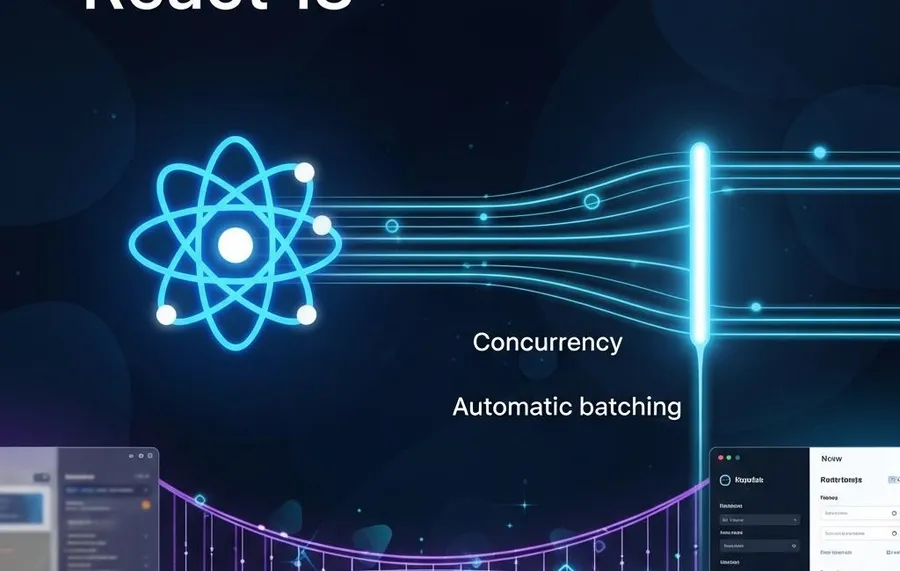
React 18 New Features and Migration Guide: A Deep Dive
React has long been a dominant force in frontend development, but the release of React 18 marks one of its most significant shifts in philosophy. It’s not just another version with a few new hooks; it’s a foundational change that introduces the concept of concurrency, paving the way for a new era of user experiences. If you’ve been putting off the upgrade, now is the time to understand what you’re missing and how to get on board with the future of React.
The Magic Word: Concurrency
Before diving into the flashy new features, we must understand the core concept that powers them all: concurrency. Prior to React 18, rendering was a synchronous, uninterrupted process. Once React started rendering a component tree, nothing could stop it. If the update was large and complex, it could block the main thread, leading to a frozen user interface where clicks and keystrokes wouldn’t register.
Concurrency changes this fundamentally. It’s an under-the-hood mechanism that allows React to prepare multiple state updates at the same time. This means React can now pause, resume, or even abandon a render if a more urgent update comes in. For example, if React is in the middle of rendering a large list of data (a low-priority update), and the user types into a search box (a high-priority update), React can pause rendering the list to immediately show the user’s keystroke. This makes applications feel significantly more responsive and fluid, directly addressing a major pain point in complex web apps.
Game-Changing New Features in React 18
Concurrency isn’t an API you call directly; rather, it’s the foundation upon which powerful new features are built. Let’s explore the most impactful ones.
Automatic Batching: Fewer Renders, Better Performance
Batching is React’s process of grouping multiple state updates into a single re-render for better performance. In previous versions, React was already good at this, but only within its own event handlers. If you had multiple state updates inside a promise, a setTimeout callback, or a native event handler, React would perform a separate re-render for each one, leading to unnecessary work and potential UI jank.
React 18 introduces automatic batching. Now, no matter where the updates originate, as long as they happen in the same event tick, React will batch them. This is a huge, out-of-the-box performance improvement. The efficiency of React has always been a major reason for its popularity, with over 40% of professional developers using it regularly (Stack Overflow Developer Survey, 2023). Automatic batching strengthens this advantage without requiring any code changes from the developer.
Consider this example:
// Before React 18, this would cause two re-renders
fetchData().then(() => {
setItems(newItems);
setLoading(false);
});
// In React 18, this is automatically batched into a single re-render!
fetchData().then(() => {
setItems(newItems);
setLoading(false);
});startTransition: Keeping Your UI Snappy
Even with batching, some updates are simply more important than others. This is where the new startTransition API comes in. It allows you to mark certain state updates as “transitions,” or non-urgent.
Imagine a search filter with a text input and a list of results. Updating the text input as the user types is urgent—they need immediate feedback. However, re-rendering the entire list of results can be slow and is less urgent. Wrapping the list update in startTransition tells React to prioritize other updates (like the input field) and not to block them.
import { useTransition } from 'react';
function SearchPage() {
const [isPending, startTransition] = useTransition();
const [inputValue, setInputValue] = useState('');
const [searchQuery, setSearchQuery] = useState('');
const handleChange = (e) => {
// Urgent: show what the user is typing
setInputValue(e.target.value);
// Non-urgent: defer the data-heavy update
startTransition(() => {
setSearchQuery(e.target.value);
});
};
return (
<div>
<input onChange={handleChange} value={inputValue} />
{isPending ? <p>Loading...</p> : <Results query={searchQuery} />}
</div>
);
}The useTransition hook also provides an isPending state, which you can use to show loading indicators to the user while the non-urgent update is being prepared.
Server-Side Suspense: A Better SSR Experience
Server-Side Rendering (SSR) is great for SEO and initial performance, but it traditionally had an all-or-nothing problem. The server had to fetch all the data and render the entire HTML for a page before sending anything to the browser. If one component was slow to fetch data, it bottlenecked the whole page.
React 18 dramatically improves this with streaming server rendering with Suspense. By wrapping a slow component in <Suspense>, you can tell React not to wait for it. Instead, React will send the HTML for the rest of the page immediately, along with a placeholder (like a spinner) for the slow component. When the data for the slow component is ready on the server, React will stream its HTML into the same response, and the browser will seamlessly patch it into place. This significantly improves perceived performance and Time to First Contentful Paint (TTFCP).
A Practical Guide to Migrating to React 18
The good news is that migrating to React 18 is surprisingly straightforward for most applications. The process is designed to be gradual and incremental.
Step 1: Upgrading Your Dependencies
The first step is to update your project’s dependencies to the latest versions. You can do this with a simple command:
# For npm
npm install react@18 react-dom@18
# For yarn
yarn add react@18 react-dom@18After running this, your application will still run using the old rendering model, ensuring no immediate breaking changes. You can take your time to adopt the new features.
Step 2: Embracing the New Root API
This is the most critical and only required change to enable all of React 18’s new features. You need to switch from the legacy ReactDOM.render API to the new ReactDOM.createRoot API. This change is what signals to React that you want to opt into the concurrent renderer.
Before (React 17 and below):
import React from 'react';
import ReactDOM from 'react-dom';
import App from './App';
const container = document.getElementById('root');
ReactDOM.render(<App />, container);After (React 18):
import React from 'react';
import { createRoot } from 'react-dom/client';
import App from './App';
const container = document.getElementById('root');
const root = createRoot(container); // Create a root.
root.render(<App />); // Initial render.Once you make this change in your application’s entry point, you have officially enabled all the concurrent features of React 18.
Step 3: Dealing with Strict Mode Updates
If you use <React.StrictMode>, you’ll notice some new behaviors. In development mode, React 18’s Strict Mode will unmount and remount every component on its first render, restoring the previous state on the second mount. This helps surface bugs by ensuring your components are resilient to effects being set up and torn down multiple times, which is essential for future features like reusable component state. This focus on forward-compatibility and developer tooling is a key reason why developer satisfaction with React remains high (State of JS, 2022).
Other Notable Additions
Beyond the headline features, React 18 also includes a few new hooks that are very useful in specific scenarios:
useId: A hook for generating unique IDs that are stable on both the server and the client. This is crucial for avoiding hydration mismatches, especially when creating accessible component libraries that require consistent IDs for elements like labels and inputs.useDeferredValue: This hook is similar touseTransitionbut operates on a value instead of a state update function. It lets you defer re-rendering a non-urgent part of the UI. For example, you can show an old value while a new, computationally expensive one is being prepared.useSyncExternalStore: This is primarily for library authors. It provides a way to subscribe to external data sources (like a Redux store or a browser API) in a way that is compatible with concurrent rendering, preventing visual tearing.
React 18 is a thoughtful and powerful evolution of the library, focusing squarely on improving user experience and developer ergonomics through the power of concurrency. The migration path is clear and manageable, with the primary step being the adoption of the createRoot API.
Don’t wait for your application to feel outdated; start your migration to React 18 today and unlock the next generation of web user interfaces.