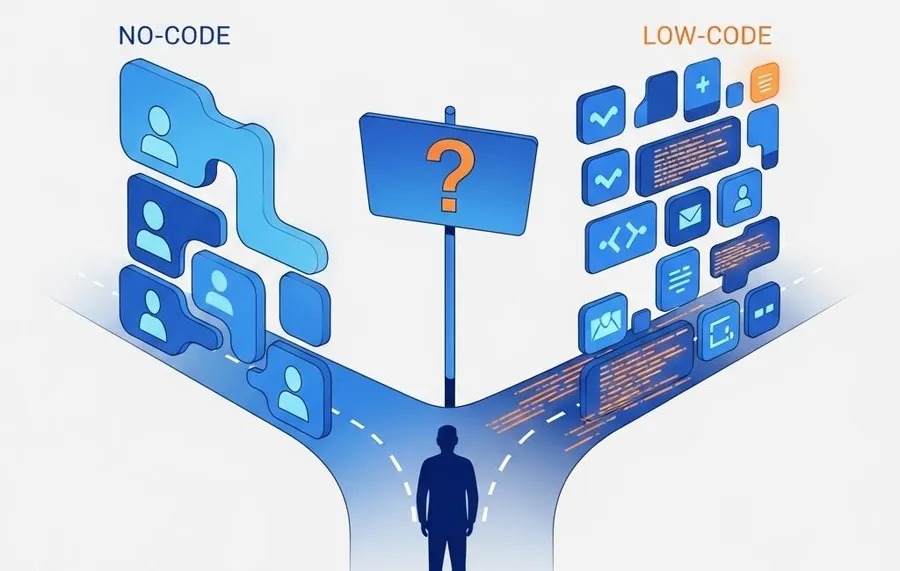
No-Code vs Low-Code: Which Automation Solution Is Right for Your Business?
The pressure to innovate and automate is relentless. Businesses are expected to launch new applications, streamline workflows, and respond to market changes faster than ever before. In this high-stakes environment, traditional software development can be a bottleneck. This is where no-code and low-code platforms emerge as game-changers, promising to democratize development and accelerate digital transformation. The problem? The terms are often used interchangeably, creating confusion that can lead to choosing the wrong tool for the job. This guide cuts through the noise to give you a straightforward breakdown, helping you decide which automation solution is right for your business.
What is No-Code? The Power of Purely Visual Development
No-code is exactly what it sounds like: a development approach that requires zero programming knowledge. These platforms use intuitive, visual, drag-and-drop interfaces that allow anyone—from marketers to HR managers—to build fully functional applications. Think of it like building with LEGOs; you have a set of pre-built blocks (modules, templates, integrations) that you can assemble to create a finished product without needing to understand the underlying engineering.
Who is it For?
The primary audience for no-code is the “citizen developer.” This is a business user who understands a business problem intimately and can use a no-code tool to solve it without writing a single line of code. They are empowered to create solutions for their own teams, reducing reliance on overburdened IT departments.
Key Advantages
- Unmatched Speed: The most significant benefit of no-code is the speed of delivery. Since you’re working with pre-built components, you can go from idea to a functional application in a matter of hours or days, not months. In fact, some reports show no-code and low-code platforms can reduce app development time by as much as 90% (ColorWhistle).
- Extreme Cost-Effectiveness: By eliminating the need for specialized developer talent, no-code drastically reduces labor costs. Subscription fees for these platforms are often significantly lower than the cost of a single developer’s salary.
- Empowerment and Agility: No-code puts the power to innovate directly into the hands of the people who understand the business needs. This fosters a culture of problem-solving and allows the business to pivot and adapt quickly to new challenges.
The Downsides
- The ‘Glass Ceiling’: No-code platforms are built on a closed ecosystem. While they are excellent for their intended purpose, you will eventually hit a wall when it comes to customization. If you need a unique feature or a complex integration that isn’t offered out-of-the-box, you are often out of luck.
- Scalability Concerns: While perfect for internal tools and simple customer-facing apps, no-code solutions can struggle with high-volume transactions, complex data processing, and enterprise-level performance demands.
- Risk of ‘Shadow IT’: The ease of use can lead to a proliferation of unsanctioned applications across an organization. Without proper governance, this can create data silos, security vulnerabilities, and integration chaos.
What is Low-Code? Bridging the Gap with Minimal Coding
Low-code platforms also offer a visual, model-driven approach to development, but with a crucial difference: they provide an ‘escape hatch’ for developers. While much of an application can be built using drag-and-drop functionality, low-code allows professional developers to write custom code to handle complex business logic, create bespoke user interfaces, and build sophisticated integrations with other systems. It’s a best-of-both-worlds approach, combining the speed of visual development with the power and flexibility of traditional coding.
Who is it For?
Low-code is primarily designed for professional IT developers and technical teams. It allows them to accelerate their workflows, automate repetitive coding tasks, and focus their energy on the high-value, complex aspects of an application. It facilitates collaboration between business analysts and developers within a shared visual environment.
Key Advantages
- Greater Flexibility and Customization: This is the core strength of low-code. When you hit a limitation of the visual builder, you can simply open a code editor and write the custom functionality you need. This eliminates the ‘glass ceiling’ of no-code platforms.
- Enterprise-Grade Scalability and Security: Low-code platforms are built to create robust, scalable, and secure applications that can serve as core systems for a business. They offer more granular control over deployment, security protocols, and performance management.
- Faster Than Traditional Development: While not as instantaneous as no-code, low-code is still significantly faster than writing an entire application from scratch. It automates the boilerplate code, allowing developers to be far more productive.
The Downsides
- Requires Technical Expertise: You cannot use a low-code platform to its full potential without developers on your team. This creates a higher barrier to entry and means you are still reliant on technical resources.
- Higher Cost: Low-code platforms are typically more expensive than their no-code counterparts, reflecting their more advanced capabilities and enterprise focus.
- Longer Development Cycle (vs. No-Code): The added flexibility and power come at the cost of speed. Building, testing, and deploying a low-code application is a more involved process than creating a simple no-code tool.
Head-to-Head: A Direct Comparison
Let’s put them side-by-side to make the choice clear:
- Target User: No-Code is for the business user (citizen developer). Low-Code is for the professional developer.
- Speed to Market: No-Code is the fastest option for simple apps. Low-Code is faster than traditional coding but slower than no-code.
- Flexibility: No-Code is limited to the platform’s pre-built features. Low-Code is highly flexible, allowing for custom code to meet any requirement.
- Scalability: No-Code is best for department-level tools and simple workflows. Low-Code is designed to build and support mission-critical, enterprise-wide applications.
- Governance: No-Code can lead to ‘shadow IT’ if not managed carefully. Low-Code is typically managed by the IT department, ensuring better governance and security.
How to Choose the Right Automation Solution for Your Business
The market for these platforms is exploding for a reason. Gartner predicts that by 2025, a staggering 70% of new applications developed by organizations will utilize low-code or no-code technologies (Gartner, 2023). Choosing the right path is crucial.
Choose No-Code if:
- Your goal is to build simple internal tools, automate straightforward departmental workflows, or create marketing landing pages.
- You have zero available developer resources.
- The absolute top priority is speed, and you are willing to sacrifice custom functionality.
- The application is not mission-critical and doesn’t handle highly sensitive data.
Choose Low-Code if:
- You are building a core business system, a customer-facing portal, or an application with complex logic.
- You need to integrate with multiple legacy systems or external APIs.
- The application must be highly scalable, secure, and maintainable over the long term.
- You have a professional development team that you want to make more productive.
The decision isn’t about which technology is superior; it’s about aligning the tool’s capabilities with your specific project’s complexity, scope, and the technical skills of your team. Both no-code and low-code are powerful catalysts for innovation, but using the wrong one is a recipe for frustration and failure.
Evaluate your project’s complexity and your team’s skills today to make the right automation choice for your future.