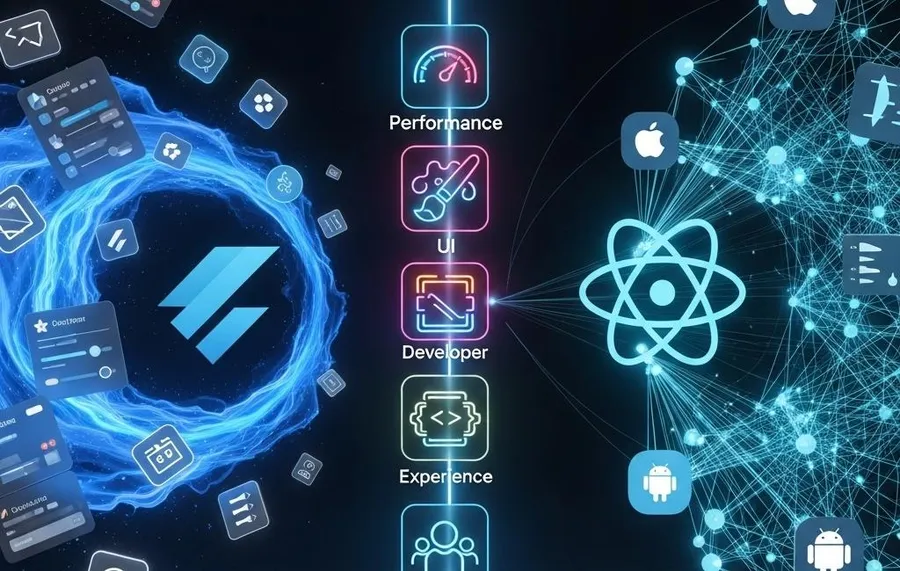
Flutter vs React Native: The No-Nonsense 2024 Showdown
Choosing a cross-platform framework is one of the most critical decisions you’ll make for your mobile app. It dictates your development speed, performance, and future scalability. In this arena, two titans dominate the conversation: Google’s Flutter and Meta’s React Native. This guide cuts through the noise to give you a blunt, straightforward comparison to help you decide which tool is right for your project in 2024.
The Fundamental Difference: Architecture Matters
Before we dive into specifics, you need to understand the core architectural difference between these two frameworks, as it influences everything else. It’s not just about preference; it’s about how they fundamentally work.
React Native acts as a bridge. It uses JavaScript to communicate with native iOS and Android UI components. When your app runs, your JavaScript code sends instructions across this ‘bridge’ to the platform’s native code, which then renders the UI. This approach allows apps to have a genuinely native look and feel because they use the platform’s actual UI building blocks.
Flutter, on the other hand, comes with its own engine. It doesn’t use native UI components. Instead, it uses a high-performance 2D rendering engine called Skia to draw every single pixel on the screen. It ships with its own vast library of widgets (UI components) that are designed to look and feel like native components (or can be completely customized). This means Flutter controls the entire UI, leading to consistency across all platforms.
Performance: The Bridge vs. The Engine
Performance is often the first question on everyone’s mind. The common wisdom is that Flutter is faster, but the reality is more nuanced.
Flutter’s Performance Edge
Because Flutter compiles its Dart code directly to native ARM machine code and uses its own Skia graphics engine, it bypasses the need for a JavaScript bridge. This direct communication with the CPU and GPU gives it a significant advantage in graphically intensive operations. For apps heavy on animations, complex transitions, or custom UI designs, Flutter will almost always feel smoother and achieve a more stable 60 or 120 frames per second (FPS). The introduction of the Impeller rendering engine has further reduced compilation stutter, making animations even more fluid from the first run.
React Native’s Performance Reality
React Native’s reliance on the JavaScript bridge can sometimes be a bottleneck. Data serialization and communication between the JavaScript thread and the native UI thread can introduce latency, especially in complex apps with heavy data passing. However, for the vast majority of applications—social media, e-commerce, productivity apps—this performance difference is imperceptible to the end-user. Furthermore, the React Native team has been aggressively addressing this with a new architecture featuring the ‘Fabric’ rendering system, which aims to make communication between threads more direct and efficient, narrowing the performance gap significantly.
Verdict: If your app’s success hinges on complex, high-performance animations and a unique visual identity, Flutter has the upper hand. For most standard business and consumer apps, both frameworks deliver more than adequate performance.
UI and Developer Experience
This is where the philosophical divide is most apparent. Your choice here impacts not just how your app looks, but how your team builds and maintains it.
Flutter: The All-in-One UI Toolkit
With Flutter, what you see in development is exactly what your users see on every device. This pixel-perfect control is a massive advantage for brands that require a consistent look and feel across all platforms. Flutter’s widget-based architecture is powerful; everything is a widget, from a button to padding to the entire app layout. This makes creating complex, nested, and custom UIs incredibly intuitive for those who grasp the concept.
The downside? Your app might not feel perfectly ‘native’ to power users who are accustomed to the subtle differences in platform-specific controls and behaviors. While Flutter provides Cupertino widgets for an iOS look and Material Design for Android, they are ultimately replicas, not the real thing.
React Native: Embracing the Native Ecosystem
React Native’s approach is to provide a JavaScript API that maps directly to native UI components. This means your <Button> component in code becomes a UIButton on iOS and an android.widget.Button on Android. This is a huge win if you want your app to automatically adapt to the platform’s native design language and behavior, including updates in future OS versions.
The challenge arises when you need a highly custom UI or a design that looks identical on both platforms. You’ll often find yourself writing platform-specific code or relying on third-party libraries to bridge the gaps, which can add complexity. The developer experience can also be less streamlined, as you’re often managing dependencies from the wider JavaScript ecosystem rather than using a single, cohesive toolkit from Google.
Verdict: Choose Flutter for brand-first, custom UIs where consistency is paramount. Choose React Native when you want to deliver a familiar, platform-specific user experience and your development team is already skilled in the React ecosystem.
Ecosystem and Community Support
No framework is an island. The size and quality of the community, along with the availability of third-party packages, are crucial for long-term success.
Flutter’s Meteoric Rise
Despite being younger, Flutter has seen explosive growth. A 2023 Statista survey revealed that Flutter is the most popular cross-platform mobile framework, with 46% of developers using it. This rapid adoption is fueled by Google’s strong backing and an incredibly active community. Flutter’s official package repository, pub.dev, is well-curated and filled with high-quality packages for everything from state management to device API access. The official documentation and tooling are widely considered best-in-class.
React Native’s Mature Foundation
React Native has been around longer and benefits from its connection to the massive JavaScript and React communities. If a solution exists in the JavaScript world, there’s a high probability you can integrate it into a React Native project. This gives it an unparalleled advantage in terms of the sheer volume of available libraries, tools, and developer knowledge. The Stack Overflow community for React Native is vast, meaning answers to common problems are almost always a quick search away.
Verdict: React Native has a larger, more mature ecosystem due to its JavaScript roots. Flutter’s ecosystem is younger but is arguably more curated, growing faster, and benefits from a more unified and official set of tools.
Which One Should You Choose? The Final Cut
Let’s be blunt. There is no ‘better’ framework, only the one that is better for your specific context.
Choose Flutter if:
- Your app requires complex animations, custom UI, and a strong, consistent brand identity.
- You want to target mobile, web, and desktop from a single, unified codebase.
- Your team is open to learning Dart and prefers a fully-integrated, ‘batteries-included’ development environment.
- Performance for visually intensive tasks is a top priority.
Choose React Native if:
- Your development team is already proficient in JavaScript, TypeScript, and React.
- You want your app to have a true native look and feel that automatically adapts to OS updates.
- You need to leverage the vast ecosystem of existing JavaScript libraries and tools.
- Your project involves integrating with many native modules and SDKs that may have better support in the React Native community.
The debate between Flutter and React Native is a testament to how far cross-platform development has come. Both frameworks are powerful, mature, and capable of building beautiful, high-quality applications. The right choice depends entirely on your project’s requirements, your team’s existing skills, and your long-term vision.
Evaluate your priorities, make an informed decision, and start building. What are your key deciding factors when choosing a mobile framework? Share your thoughts and experiences.